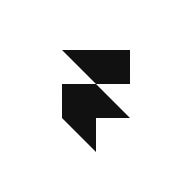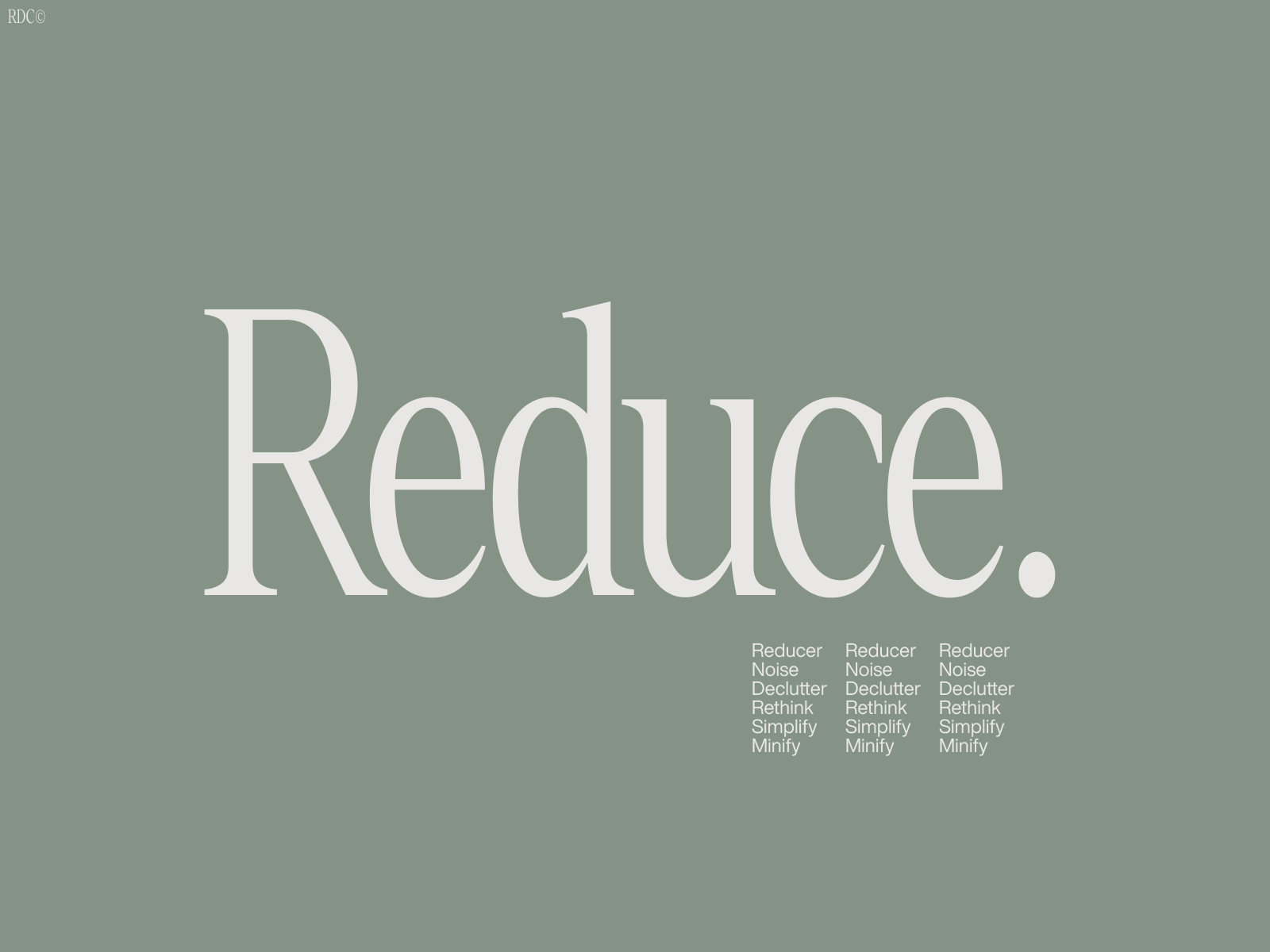Introduction
The tools we use in web design have seen remarkable evolutions over the years. These evolutions reflect a broader industry trend towards fostering a seamless synergy between design and development, paving the way for more interactive and integrated web experiences.
Among the tools spearheading this change is Framer, a platform that has transitioned from a prototyping-centric tool to a comprehensive web design powerhouse.
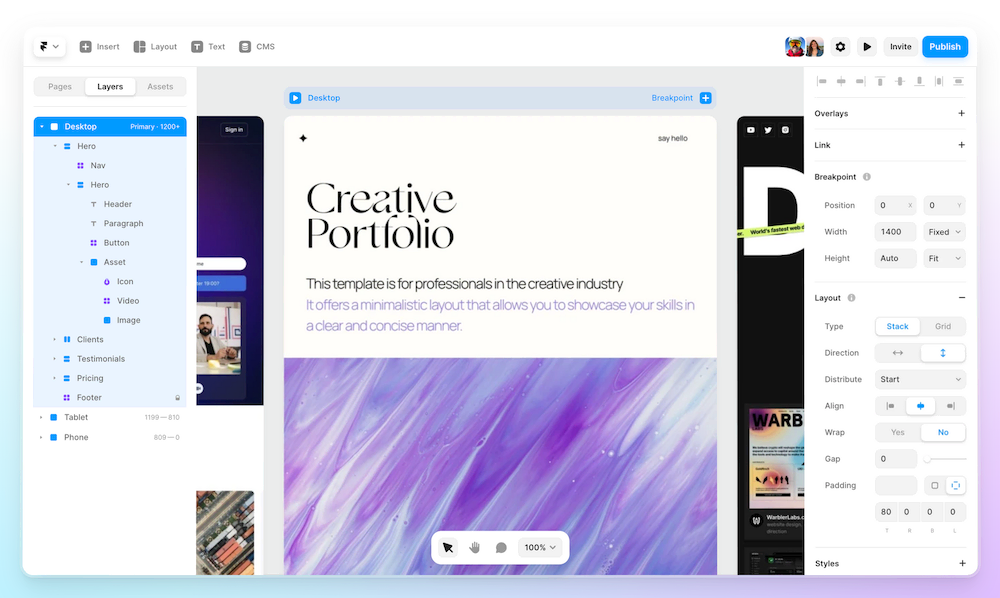
The Evolution of Framer
Its journey began with a mission to aid designers in creating high-fidelity prototypes that were "almost indistinguishable from the real thing." Co-founded by Koen Bok and Jorn van Dijk, the tool quickly gained traction among designers, attracting significant investment backing and a loyal user base. However, a slump in revenues around 2021 prompted a re-evaluation of Framer's market position and potential. This led to a pivotal decision that would see Framer evolve beyond its prototyping roots.
The Framer story and AI's impact on design
A step closer to perfection
In a market where the traditional web design process often involved separate tools for design and development, Framer's founders saw an opportunity. They envisioned a platform that could bridge these separate domains, making the process of designing and developing websites even more streamlined and cost-effective.
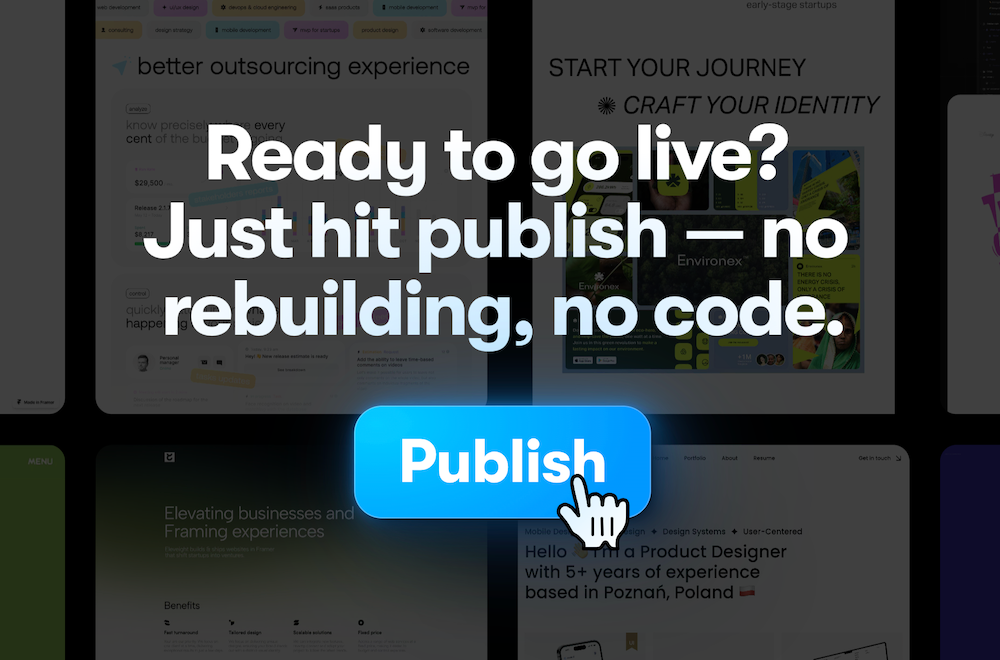
The pivot was bold – transition Framer into a tool that could not only mock up web designs but also build and host the websites it designed. By clicking 'publish' within Framer, designers could now transform their mockups into live websites, eliminating the need for costly developer interventions.
The transition was more than just a feature upgrade; it was a redefinition of what Framer stood for. Now, designers could evolve their projects from wireframes to prototypes, and eventually to fully functional websites, all within a single interface. This evolutionary leap resonated well with the market. In less than two years following this pivot, Framer's revenues soared fourfold, marking a successful transition that not only benefited the company but also set a precedent in the industry.
Market Reception and Growth
The pivot to expand Framer's horizons has proven to be a sound strategic move. Within about 18 months since the launch of the new product, Framer saw its revenues skyrocket fourfold to over $10 million, a testament to its newly found market fit. The enhanced capabilities of Framer have drawn the attention of notable clients like Superhuman.com, Messagebird, and Bytedance’s Slack rival Lark, among others, signifying a positive market reception to its evolved capabilities.
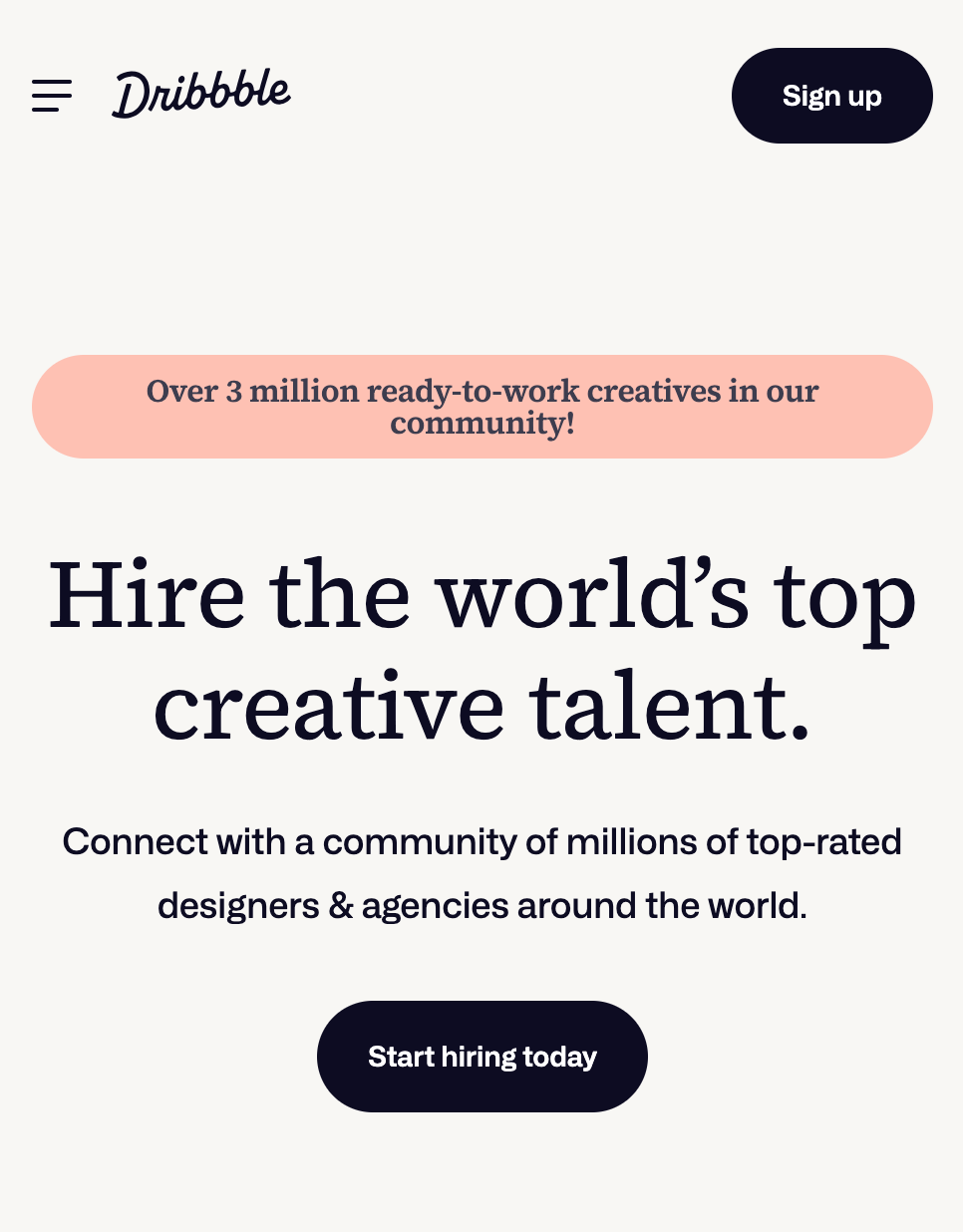
As we go deeper into Framer's capabilities and compare it with other tools, we'll explore how this evolution is emblematic of a broader shift in the industry. A shift that's geared towards making the web design process more efficient, integrated, and accessible to a wider range of professionals. Wonder where we will end up in the next 10 years.
The Framer Advantage
Interactive Prototyping:
Framer's prowess in interactive and animated prototyping is a cornerstone of its appeal. With a user base that burgeoned to over a million by September 2021, the tool has evidently struck a chord with designers yearning for a platform that can bring their interactive design visions to life.
At the heart of this interactive prototyping capability lie features like magic motion animation and interactive components. These features empower designers to craft dynamic, engaging prototypes with a level of ease and precision that was previously hard to come by. Magic motion animation, for instance, facilitates seamless transitions between different states of a design, adding a layer of realism and visual appeal to the prototypes.
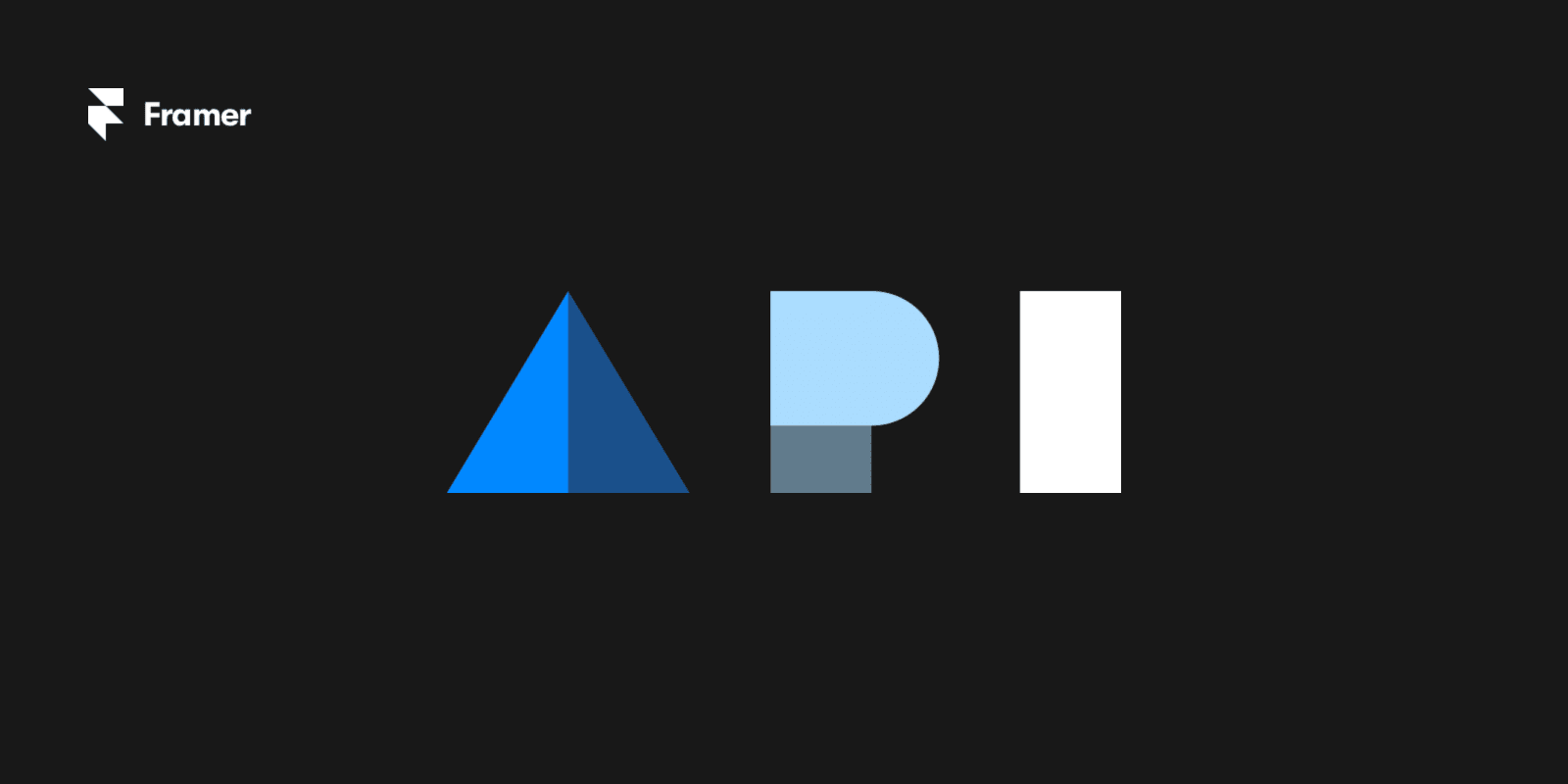
Magic Motion by Framer
Similarly, interactive components allow designers to infuse their prototypes with interactive elements, making them feel more like a fully functional application even in the prototyping stage.
These advanced prototyping features not only enable designers to communicate their ideas more effectively but also provide a platform for experimenting and iterating designs in a highly intuitive and visual manner.
The ease with which designers can create, modify, and preview interactive prototypes in Framer significantly streamlines the design process, saving valuable time and resources while enhancing the quality and effectiveness of the design output.
Framer’s interactive prototyping capabilities serve as a conduit between static design and dynamic, user-centric design experiences, embodying the modern-day ethos of web design that champions user engagement and interactivity.
Efficient Workflow:
When time is of the essence, having a streamlined workflow can significantly impact a project's success. Framer is part of the vanguard of tools that have keyed into this, offering a platform that enables the creation of clean, fully responsive websites without the necessity for coding.
This is a boon for designers who may not have extensive coding knowledge but still desire to create professional, fully-functional websites. The code-free environment doesn’t just expedite the design process but also lowers the barriers to entry for many aspiring designers.
A pivotal aspect of Framer's workflow efficiency is its seamless integration with other prominent design tools like Figma or Sketch. This interoperability means designers can easily import their work from these platforms into Framer, thereby centralizing their design and development process in one unified environment.
The ability to transition effortlessly between different tools within the design ecosystem is a hallmark of modern-day design workflows, and Framer has evidently embraced this.
This integration facilitates a smoother collaboration among design teams, especially those that leverage different tools for various aspects of the design process.
By acting as a bridge between different design environments, Framer helps in maintaining a coherent and consistent design workflow, which is crucial for the timely and successful execution of projects.
Workflow efficiency is not just about speeding up the design process but also about creating a more flexible environment for creativity and collaboration to flourish.
Through its code-free interface and seamless integration with other design tools, Framer embodies the essence of an efficient workflow, making it a compelling choice for modern-day designers.
Hosting and Pricing:
Framer doesn’t stop at just aiding in the creation of engaging designs; it extends its utility to hosting the websites created with it.
This aspect of Framer acts as a bridge, connecting the design process to the final step of going live on the web. By offering hosting services, Framer provides a one-stop solution for designers, making the transition from design to deployment smooth and hassle-free. Clients love it too, for the same reason.
When it comes to pricing, Framer offers a tiered structure to cater to different user needs and budget constraints. The pricing starts at $5 per month, which could be a point of contemplation for individuals or small teams on a tight budget. They also provide a free tier for you to try it out and decide.
Considering the breadth of features offered, including the hosting service, it is a valuable proposition.
Challenges and Considerations
Learning Curve:
Despite its robust offerings, Framer does come with a learning curve, especially for individuals who are not well-versed with coding. Although it promotes a code-free environment for designing websites, having some coding knowledge can significantly enhance the utilization of its features.
This learning curve could potentially be a barrier for beginners or those transitioning from other design platforms that require less technical knowledge. Nonetheless, for those willing to surmount this learning curve, the payoff in terms of the capabilities unlocked is substantial.
CMS and Design Seamlessness:
When it comes to Content Management System (CMS) capabilities and the seamlessness of the design experience, Framer might not be as robust as some other tools in the market.
Although it provides a platform for designing, developing, and hosting websites, the CMS aspect might not be as well-integrated or intuitive as in some other platforms.
Some users might find the design experience slightly less seamless compared to other tools, which could impact the efficiency and ease of the design process, especially for those accustomed to more integrated CMS solutions.
The hosting situation:
They offer three tiers of hosting solutions to cater to different needs and organizational setups:
- Standard Hosting with Premium CDN: Available to all business plan subscribers, this option offers a Premium Content Delivery Network (CDN) to ensure fast and reliable hosting services.
- Premium Hosting: This level of hosting provides distinct IP addresses for your site, separating your infrastructure from self-serve customers. It guarantees 99.99% uptime and active protection against attackers, ensuring optimized site speed globally with low latencies.
- Custom Hosting: Tailored for enterprise customers with complex tech stacks, this option allows the integration of multiple Framer projects on a single domain via a reverse proxy. While businesses can configure this setup themselves on any of the Business Plans, the Enterprise package offers assistance from Framer's Technical Support Engineering team for configuring a custom Amazon CloudFront setup. This allows companies to host their sites on their infrastructure while still benefiting from the guarantees and uptime associated with AWS.
These hosting options provide a flexible and robust framework for users to choose the hosting solution that best fits their needs, be it for a small business or a large enterprise with complex hosting requirements.
On the other hand…
The Illusion of Ownership and Hosting Limitations
The code created for a website is an intellectual asset, and naturally, creators would like to have ownership and control over it.
But, with modern no-code tools like Framer, a murky area emerges. These platforms, while incredibly powerful and user-friendly, retain control over the code generated on their platforms. The inability to export code and full content created with such tools can feel like a tether, keeping the creators bound to the platform.
Webflow is also on this list since even though you can export the code, the content stays with them. This business model, even though understandable from a commercial or even technical perspective, feels restrictive, to say the least.
The hosting limitations add another layer to this discussion. Framer, for instance, provides a range of hosting options as I mentioned, but they are all within the Framer’s ecosystem and its partners.
The lack of freedom to choose a hosting provider outside of what Framer offers is a trade-off between convenience and control. While Framer's hosting solutions are robust and do a good job taking care of hosting needs, the lack of choice is point of contention for those who have preferred hosting providers or specific hosting requirements that fall outside of Framer's offerings.
A broader discussion on this topic is needed. As tools become more powerful and integrated, the balance between convenience, control, and ownership is something that will continue to shape the landscape of web design and development.
Comparative Analysis
Framer, Webflow, and Figma are all designer household names. Each with its unique set of features and capabilities.
Let's do a comparative analysis to provide a clearer perspective on how they stack up against each other:
Features
| Framer | Webflow | Figma | |
|---|---|---|---|
| Prototyping | Interactive prototyping | Visual development environment for custom, responsive, and interactive web designs | Collaborative interface design tool excelling in prototyping with real-time collaboration features |
| Development | Design, development, and hosting services within a single platform | Provides CMS capabilities | No native support, but can bridge the gap to Framer and other platforms via plugins and frameworks |
| Hosting | Yes | Yes | No |
| Coding Environment | Code-free with an option for code customization for advanced users | No coding required | N/A |
Usability
| Framer | Webflow | Figma |
|---|---|---|
| Might have a steeper learning curve especially for individuals unfamiliar with coding. | Known for its user-friendly interface, though it may require some learning for those new to web design. | Highly intuitive and user-friendly, making it accessible for both seasoned designers and beginners. |
Pricing
| Framer | Webflow | Figma |
|---|---|---|
| Starts at $15 per month with a 14-day free trial. | Offers a free tier with limited features, and paid plans starting at $12 per month. | Provides a free tier and paid plans starting at $12 per editor per month. |
Hosting options
| Framer | Webflow | Figma |
|---|---|---|
| Offers Standard, Premium, and Custom Hosting solutions. | Provides hosting services with plans starting at $12 per month. | Does not offer hosting services as it’s primarily a design and prototyping tool. |
Each tool has its place in the modern web design ecosystem, with varying degrees of emphasis on design, development, collaboration, and hosting services.
That’s why I want to bring this next point: the future potential of integrating these platforms for a more unified design-to-deployment workflow.
What if Figma delivered no-code natively?
Figma's collaborative interface design tool has already earned a stellar reputation in the design community. However, the leap into no-code web design and development could be a game-changer.
This move could potentially address a significant pain point in the industry: code ownership.
Unlike Framer, which currently retains control over the code generated on its platform, a hypothetical no-code solution from Figma might allow for code exportation and self-hosting, aligning with its existing user-centric model where subscribers own everything they create.
Implications for Framer and the Broader Market:
Should Figma decide to go down this path, it could shift the competitive dynamics. Not only would it offer an alternative to Framer's integrated design, development, and hosting solution, but it could also set a new industry standard regarding code ownership and hosting flexibility.
This move could prompt Framer and other platforms to revisit their business models, perhaps moving towards more open, user-controlled frameworks.
Existing Ecosystem Readiness:
The readiness for such an integration is hinted at by the existing plugins and frameworks that allow for the importation of Figma files into Framer. This suggests that the ecosystem is ripe for more open interoperability between design, development, and hosting platforms.
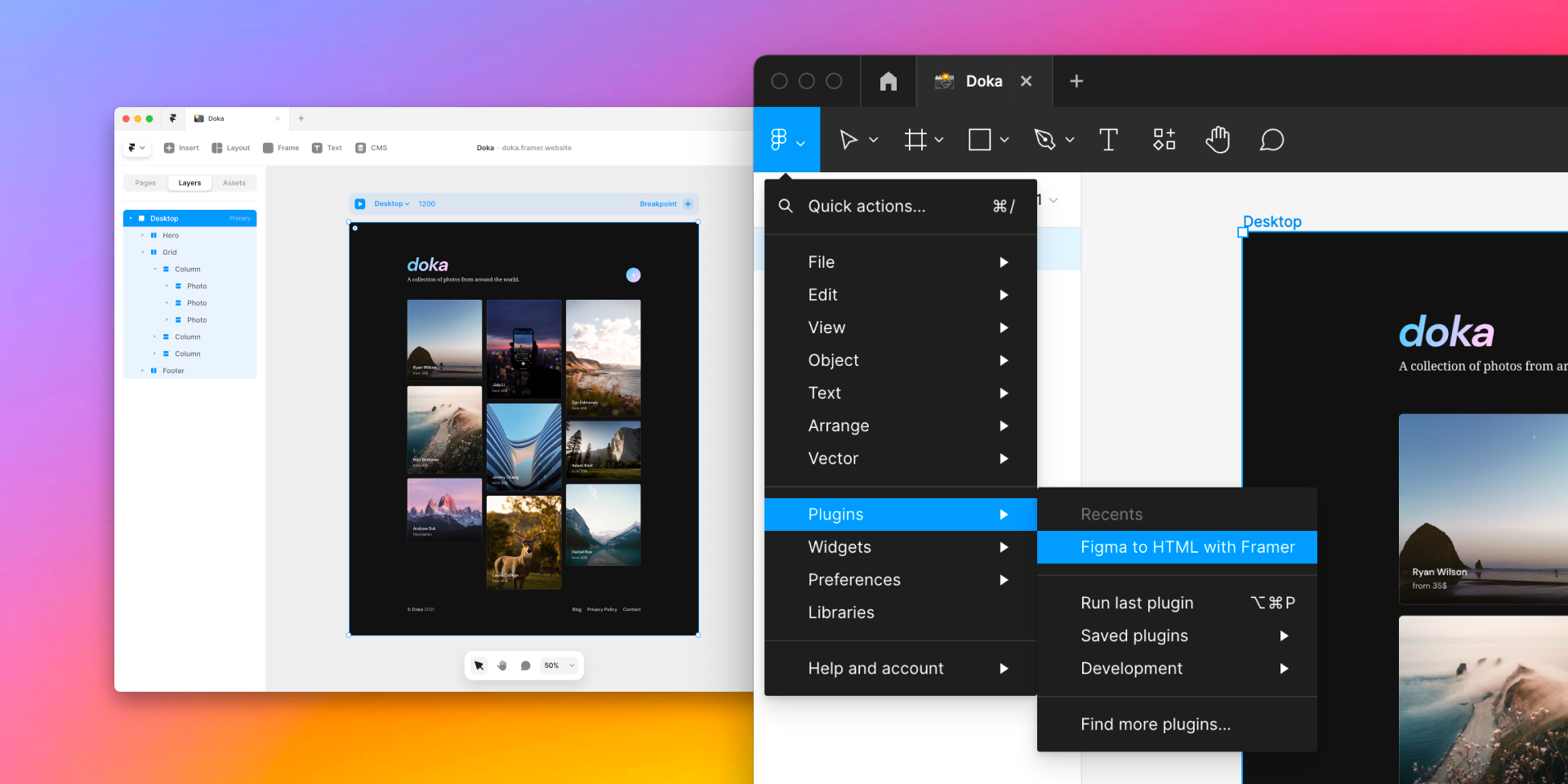
Speculative as this scenario might be, it's rooted in the growing needs of the designers and the ongoing quest for more user-centric, flexible tools. As the competition heats up, the ultimate beneficiaries will be the designers who will have access to more powerful, flexible, and user-friendly tools to bring their creative visions to life.
Future looks kinda promising
The journey through modern web design tools in this article unveils a landscape rich with possibilities, evolving technologies, and the potential for enhanced user control. Here are the key takeaways and a brain teaser to fuel the ongoing conversation:
- Evolution Embodied:
- Framer is a great example of how far web design tools have come, offering a seamless blend of design, development, and hosting services all under one roof.
- Speculative Future:
- The potential entry of Figma into the no-code web design domain is a tantalizing prospect that could reshape the competitive dynamics, bringing a fresh perspective on code ownership and hosting flexibility.
- Unique Offerings:
- The comparative lens on Framer, Webflow, and Figma underscores the diverse strengths of each platform, emphasizing that the choice of tool is a personal one, tailored to individual needs and project requirements.
- Community & Growth:
- Engaging with these tools fosters a rich community of learning and shared experiences, propelling the industry forward.
- Engage in the Dialogue:
- How will the evolving features of these platforms impact your work? What would be your choice between convenience and control when it comes to code ownership and hosting?
Final Thoughts: The exploration of modern web design tools is more than just a technical audit; it’s a dive into a future where creativity knows no bounds. The dialogues around these tools are as enriching as the features they offer.
So, as you ponder on the insights shared, we invite you to delve deeper, explore these platforms, and contribute to the vibrant discussion on the future of web design tools.
And we haven't even mentioned AI yet. That's for another article for sure. Thanks for reading.